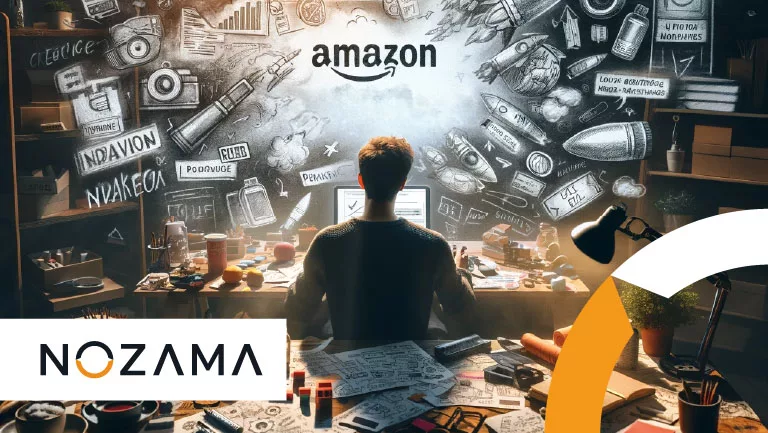
27 May The Posts: the latest news on Amazon
Posts is a new feature from Amazon that allows you to post lifestyle images of your products to a feed from which users can buy directly. This is a custom line of “shopping posts” from your brand where customers can click their way to product detail pages. For brands, this option is an opportunity to raise awareness of their products and attract the attention of consumers.
While still in beta, Posts will soon be available on the Amazon Mobile shopping app (iOS and Android) and mobile website. Considering that Hootsuite’s latest report reveals that 94% of Internet users access the Internet through mobile devices, it is undeniable that making use of this new option will allow you to increase visibility and reach more shoppers on Amazon.
Why do you need to use Posts?
With Posts, you’ll be able to add more narrative depth to your brand and attract shoppers to your Amazon account at no cost. For your Amazon strategy to be effective, it’s imperative that your profile looks its best. From Nozama Solutions, the largest Amazon agency, we give you some reasons why you should use Amazon Posts:
- You’ll be able to share inspiring content, inform, and encourage discovery of other products.
- Lifestyle imagery appeals more to consumers. With them, you will be able to build user loyalty and get them to return to your profile on a recurring basis.
- The content is published for free and the number of Posts that can be included are unlimited.
- Posts are a great way to maintain a consistent brand presence on Amazon.
- You can reuse images you’ve previously posted on social media.
- The frequency with which you can post is totally free. We recommend adding content often, just as often as you do on social media.
- You don’t need to specify where your Posts will be displayed. Amazon automatically places posts in feeds and product detail pages based on customer relevance and engagement.
- It helps you measure your performance, you will be able to review the metrics of viewable impressions, interactions and engagement rates for each of your posts on the web.
How to create Posts on Amazon?
To participate in Posts, you must be a vendor or seller in the United States. Here are the steps you need to follow to create the Posts:
- Visit posts.amazon.com and sign in with your Advertising Console or Seller Central credentials.
- To create your profile, verify your brand name and upload the brand logo.
- To start creating posts, upload the images, type the titles, and tag the related products.
To make a greater impact on the consumer, we recommend that you use quality images that show what your day-to-day life with the product can be like. Still have questions? Get in touch with us!


