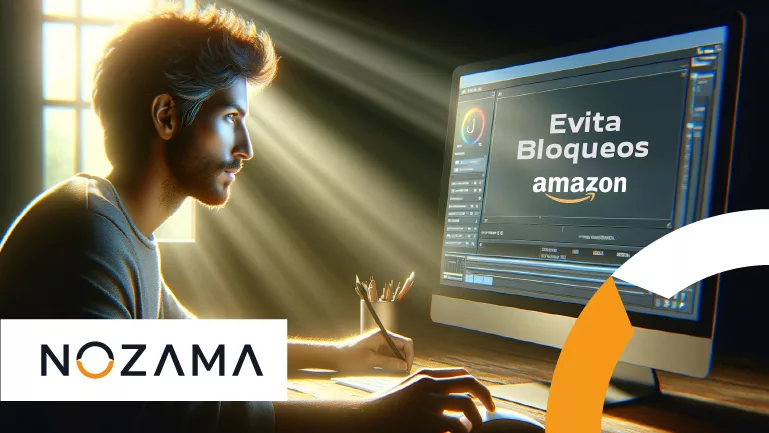
14 Dec How to Bypass Product Locks on Amazon
- Amazon may block and stop displaying your product detail page on its platform if it deems that you violate any of its rules or listing policies.
- You can also remove them from the list of search results or keep them inactive for different reasons.
Amazon knows that maintaining the trust of its buyers is an essential factor for its business to continue to grow. The U.S. company wants to prevent fraud from happening on its platform. That’s why it monitors all the items it offers and sets very demanding product approval policies for sellers.
If you want to sell your products on Amazon without being blocked, you will have to respect the rules established by the marketplace and provide the information or documentation required in each case. If you don’t, they may deactivate your listings and stop showing your items to users using their platform.
Here’s how you can check your blocked listings and what to do to prevent this from happening.
How do you know which products are blocked?
You can view your product listings that are inactive, suppressed for search results, or have the detail page removed by logging into your Seller account and accessing the “Manage Inventory” page.
If the product appears inactive or has been removed from the list of search results, Amazon will tell you why. You will be able to make modifications, by file or manually, to update it and make it active again.
However, when Amazon detects a violation of its policies, it removes your product detail page. You’ll be able to see which products are in that state in the “Performance” section. From there, you will also be able to check the reason why it has been deleted and the documentation that Amazon asks you to show it again.
What can you do to avoid blocking your products on Amazon?
Offer permitted products:
Not every item has a place on the e-commerce giant. There are some products whose sale is limited or restricted. This means that Amazon will require authorization to sell them in certain countries or categories. Make sure you follow all the rules and policies set for these types of products. Amazon will not allow you to put the health and safety of its customers at risk.
Beware of returns:
Check that all the information you are going to offer about your products is correct. Amazon wants to keep its shoppers satisfied. If you make mistakes, for example, by incorrectly indicating the size of an item of clothing, it will significantly increase returns for that item. If you don’t correct the erroneous data in time, Amazon will penalize you by removing your product from sale.
Remove prohibited terms:
You need to be especially careful about the content you create. Avoid using words or expressions that are not allowed in your texts. Amazon won’t allow you to include promotional messages like “free shipping” or “buy now.” Nor will it allow subjective comments such as “popular article”, “best seller” or “best on the market”. Nor will it allow you to attribute to your products characteristics that have to do, for example, with guarantees or healing properties of certain diseases.
Respect intellectual property:
Amazon protects those sellers who have registered their brand on the platform and allows them to report and block products from unauthorized distributors. You may not sell or reference other brand items in your content as a claim if you are not an authorized seller. Infringing copyright or intellectual property on Amazon will be severely penalized.
When you upload your product listings within your Seller or Vendor account, they may run smoothly and Amazon may not block them. However, it may happen that you withdraw them from sale later. Also, when creating an advertising campaign through Amazon Advertising, it asks you to modify your listings.
It is important that you avoid blocking your products on Amazon as they can lead to significant losses in your sales. You should know that if these occur repeatedly, they will have a very negative impact on your account. In addition to disabling listings, Amazon may stop answering your questions or requests by email or may even block your account.
At Nozama we can help you manage your catalog to avoid blocks, increase the visibility of your products and attract more traffic to your store that converts into sales.


