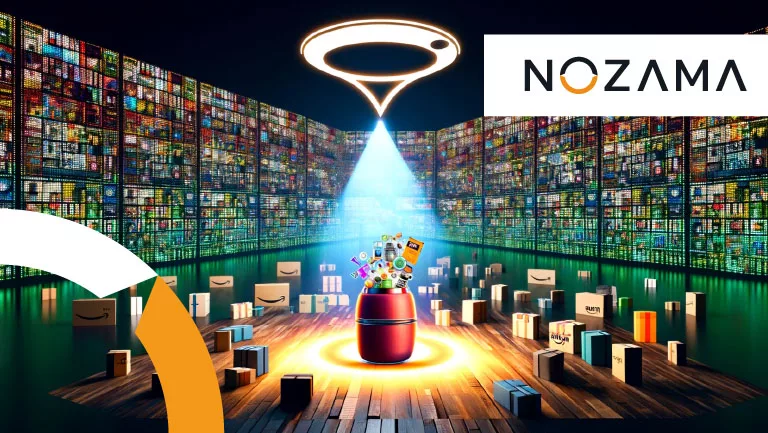
26 Jun How to Position Your Products on Amazon?
Are you a new seller and don’t know how to get your products seen by more buyers or appear on the first page of Amazon’s search? The process is all about ‘positioning your product‘. If you are not familiar with this term, it is quite common not to know the process of the different types of positioning, and even more so, when it is a new product, without reviews and even without any sales made.
It is not an automatic process, where you make a positioning and voilà, your product rises to the first in the searches of buyers! It’s a bit more complex, but it’s not impossible. We start from the premise that it depends enormously on the type of product and the demand you are requiring. To do this, within Amazon you can carry out an exhaustive research of your competition by performing a search for products similar to yours and with this, see which ones are at the top of the results page. This page will indicate the sponsored products (at the top) and those that have a good organic positioning.
Don’t worry if you’re a bit perdid@ with the concepts, we’ll explain it all below!
Listing optimization, position your products on Amazon
From the moment you upload a product to the Amazon platform, there are different ways to improve its positioning. We start from the initial part that you may recognize, the required information about your product.
The information you provide must always be of high quality, visually taking care of spelling mistakes and giving as much information as possible, taking into account the veracity of each characteristic. Not forgetting
the keywords
, keywords related to your product that you should include in a large number of sections of each product with sense and logic.
- Title. The title should include precise information about your product or, in other words, what you think your potential customer is looking for. For this, it will be necessary to carry out Keyword Research and know what words users are using to locate, reach and buy products from your competition. In this article we talk about it and provide you with 5 fantastic tools with which you can carry out excellent Keyword Research.
- Imagery. The images have to be of quality and of the dimensions dictated by Amazon (1000×1000 px). You can make infographics to summarize the features and benefits of your product. This can help capture the attention of those users who spend a very short time inside each product.
- Bullets Point. In this section you will find the most relevant features . Complete at least 5 taking into account all the possible doubts that your product may cause to the user and try to solve them in this section by talking about all the benefits of the product.
- Description. This section will contain all the additional information that may be of interest to a client. He thinks that if he has come this far, it is because he is interested. So try to mention every detail that can solve your doubts. Measurements, material, colors and sizes available… All related to the product.
- Ratings and reviews. All of the above is related to this section. As long as your product meets the needs of the buyer, the characteristics described are adapted to reality and they have had a great shopping experience, these numbers will go up progressively.
For Professional Sellers
Here we tell you all the advantages of having a registration of your own brand within Amazon, which is the same as being a professional seller in the largest marketplace in the world.
Among the advantages we mentioned in the post, are the possibility of creating really attractive and above all visual content. You will be able to get closer to your customers through colors and stories that make them identify with your brand. Summarize the process of making the product, your history as a company… Anything you want!
A+ Content
From the product page you can see that, after the description, in some products you see more content, more images, more text… That’s called A+.
You’ll be able to create Optimized content along with images, Comparison tables, text boxes… As a professional seller you have the option to improve the presentation and description of your products which will help you improve traffic to your products, increase conversion rate, SEO and even sales.
Amazon Store
If you have a wide variety of products, you have the option of grouping them on the same page that can be easily accessed by the customer. The goal is to make them aware of more of the brand’s products, as well as other value that you want to add. Amazon Store is the closest thing to a website that you can have within Amazon since you will have an exclusive url for you.
Create pages and subpages to your liking, showing images, videos, animations, texts… With the option to extract a report on user traffic that will help you adapt your advertising strategy.
Amazon Advertising
We have talked about organic positioning emphasizing the SEO that we can do, all of the above are strategies that you can put into practice for free.
Now, we’ll end this post by talking about Amazon Advertising. It is a pay-per-click advertising system where the seller can segment their audience and even choose the location within Amazon where they want to appear. You choose the bid with which to ‘fight’ for your position in the chosen category on Amazon, you will only have to pay each time a user clicks (PPC) on your sponsored product. We will focus on two:
Sponsored products
It is one of the easiest ways to reach the user, since this type of advertising appears in the search results you make on Amazon. To do this, you’ll need to choose whether the campaign will be automatic or manual.
- Automatic campaign. In this case, the management is total by Amazon, you will only have to choose the product to sponsor and the cost of the bid. Amazon will decide when to show your ads based on the search terms you’ve assigned to the product. Keep in mind that the automatic campaign may always have higher costs than the manual campaign.
- Manual campaigning. The difference in terms of the automatic campaign is that you will have to do the segmentation of your product yourself. Broad segmentation, by phrase or exact, you will have to combine several types with the right keywords until you find the one that best suits your product and you get the most sales.
Sponsored brands
These are sponsored brand ads that, like sponsored products , use the cost-per-click (CPC) system.
They are displayed at the top of the search page, the great advantage is that you can assign your brand logo , assign 3 images of your products. A presentation that will undoubtedly catch the attention of many.
Those who want to know more about your brand, simply clicking on the logo or the product will redirect them to the detail page or what we mentioned before, the Amazon Store.

As you can see, there’s a big Range of possibilities so that your product is positioned at the top of the rankings. Searches of the users interested in your product, polish the foundations, correctly optimize the content of your products and finally combine manual and automatic strategies according to the volume of work and the time you can dedicate to it. Little by little you will see the fruits!




